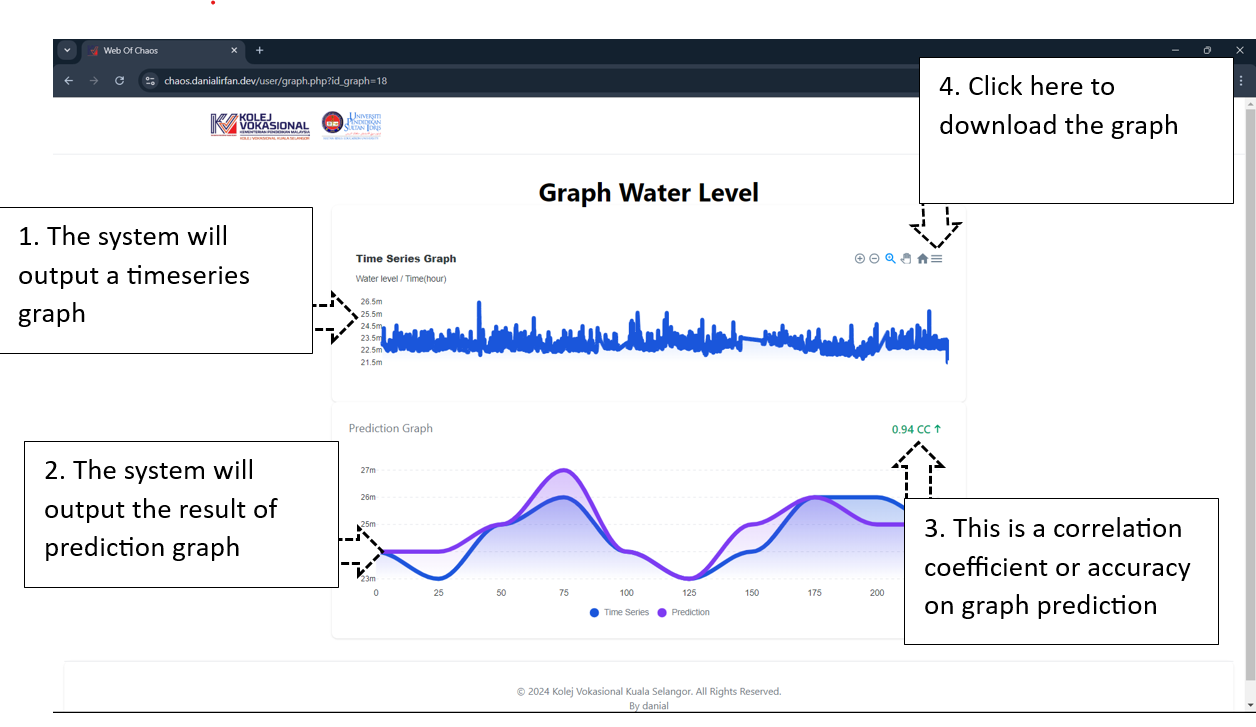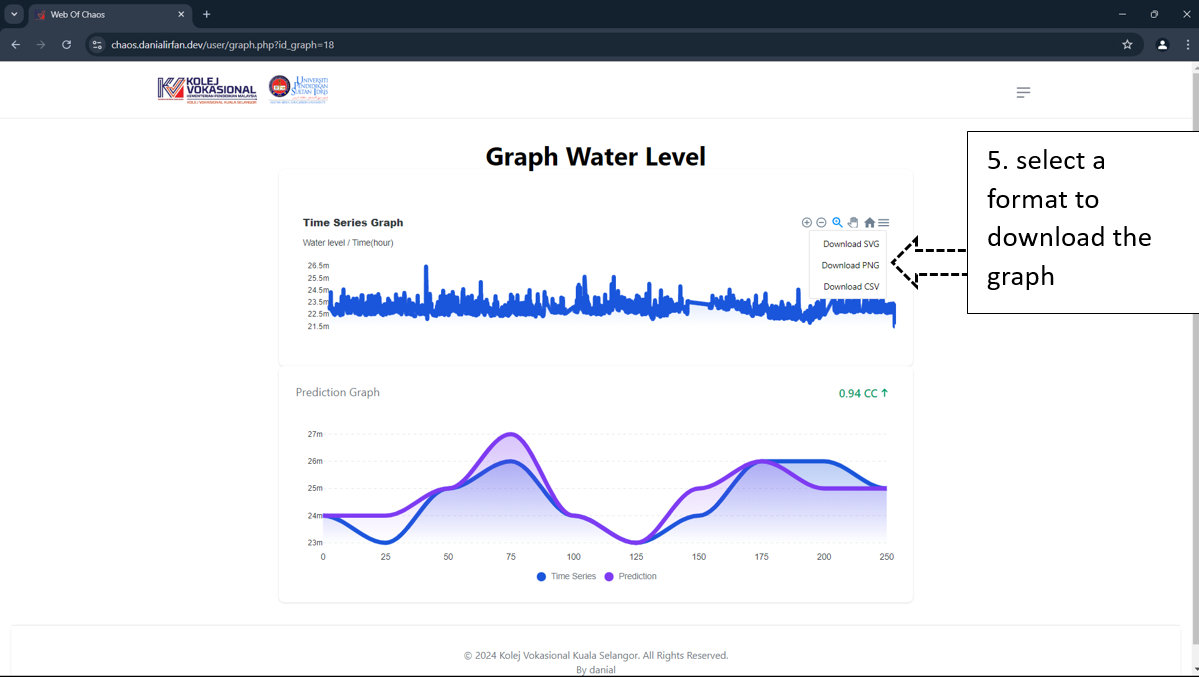Explanation:
First thing first, you need to register to our website if you don't have any account in "Web Of Chaos". After you register your account, you need to log in to this system with your email and your password.
First thing first, you need to register to our website if you don't have any account in "Web Of Chaos". After you register your account, you need to log in to this system with your email and your password.
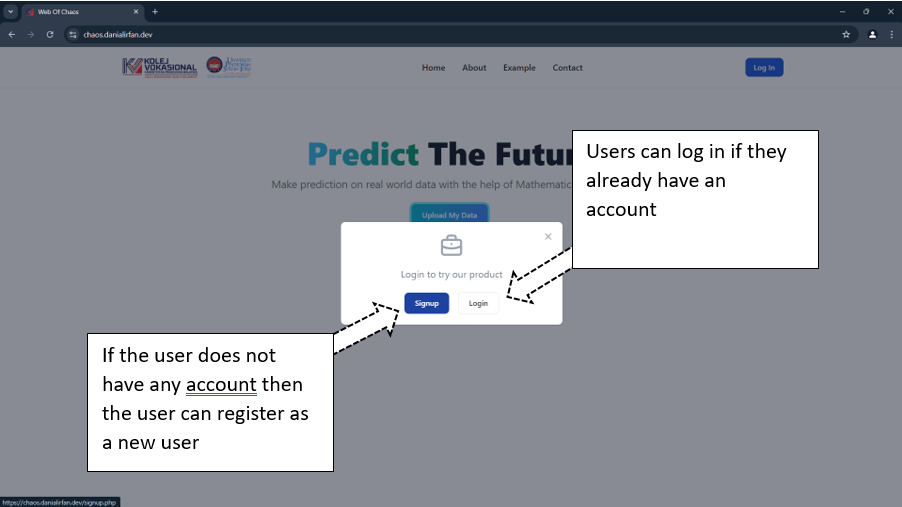
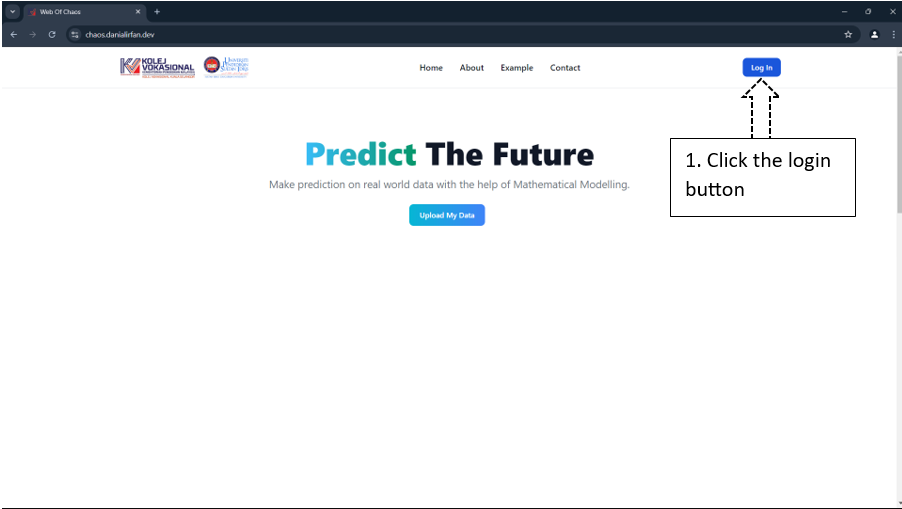
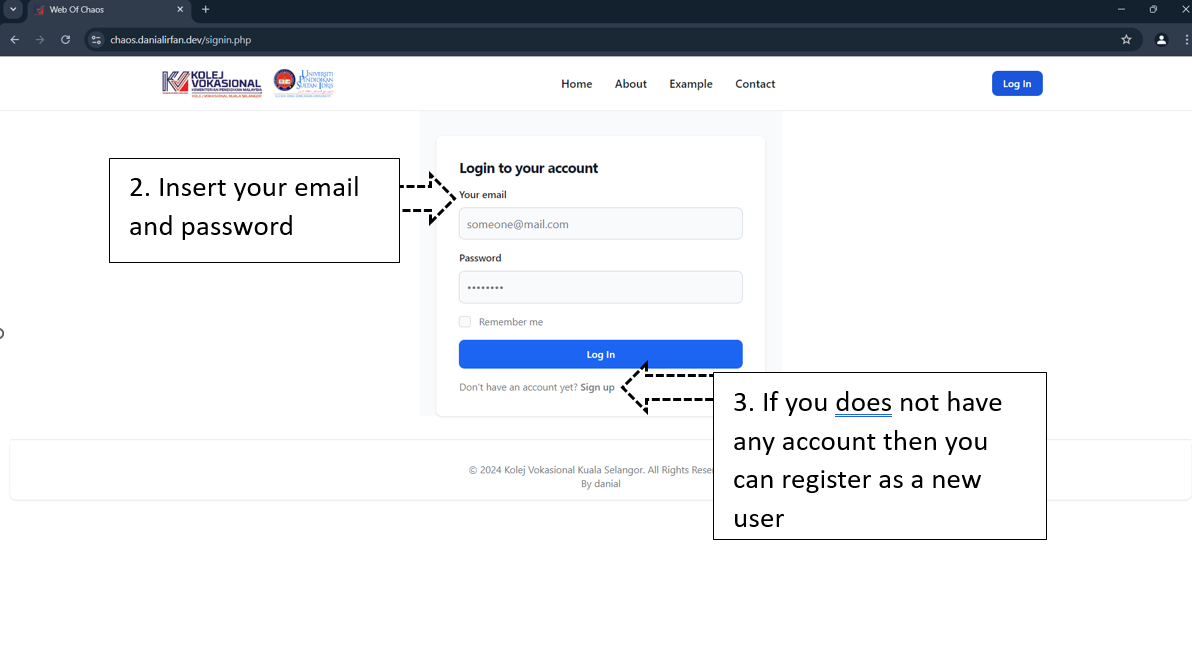
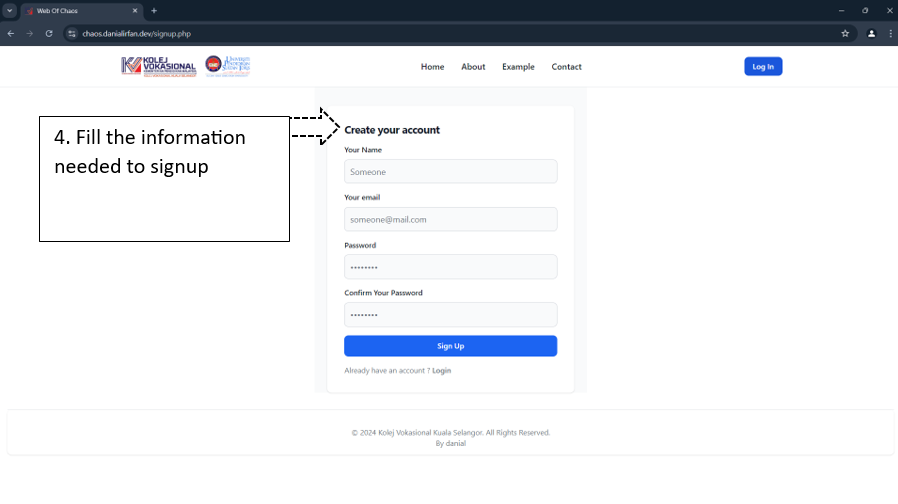
After you created your account, you can use the system. You need to click the nav bar at the top-right and click the new graph to change your data to graph. Next, complete the information needed and upload your file in CSV format. Then you can click the submit button.
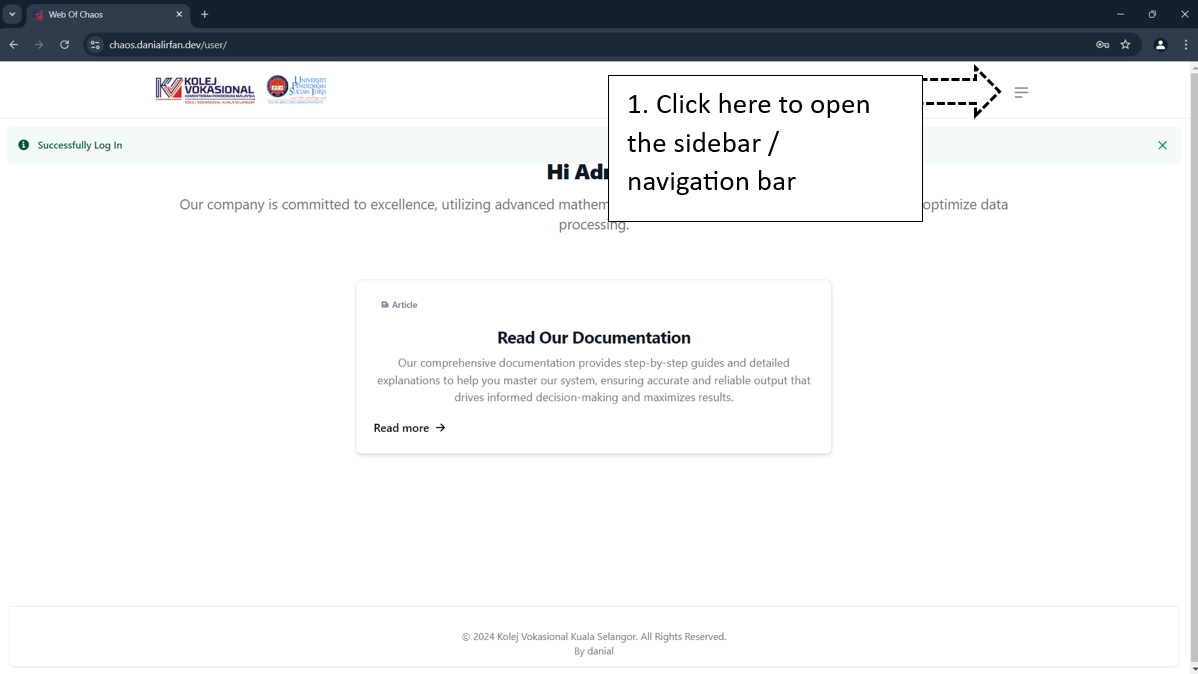
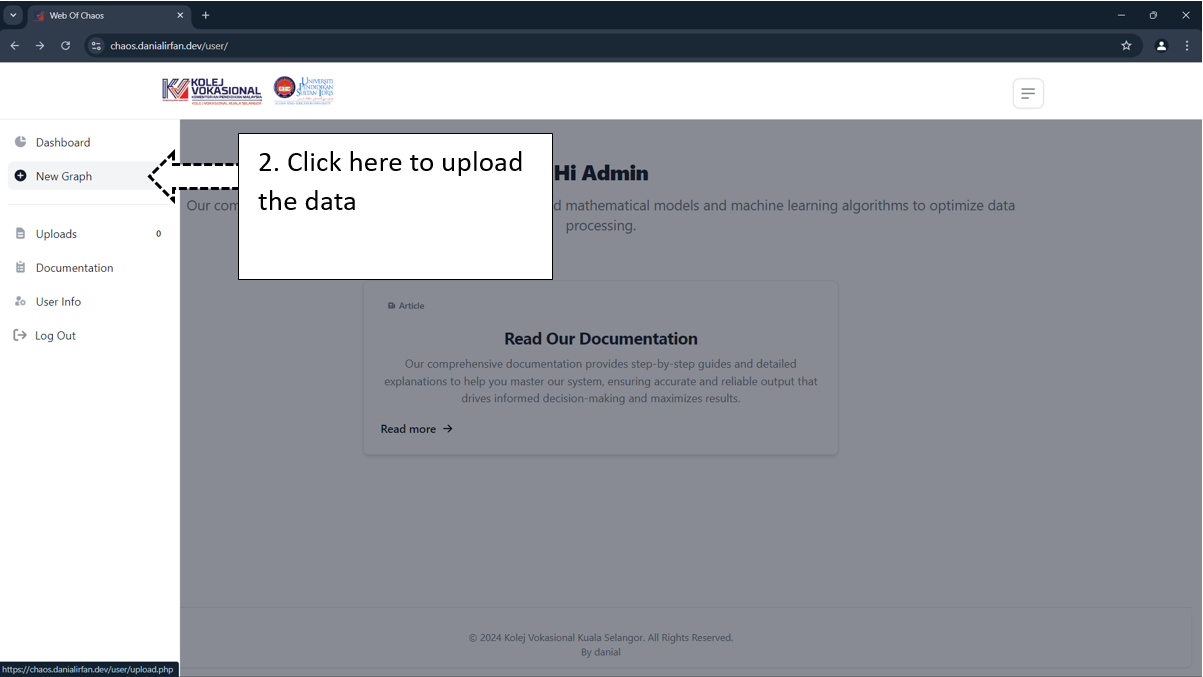
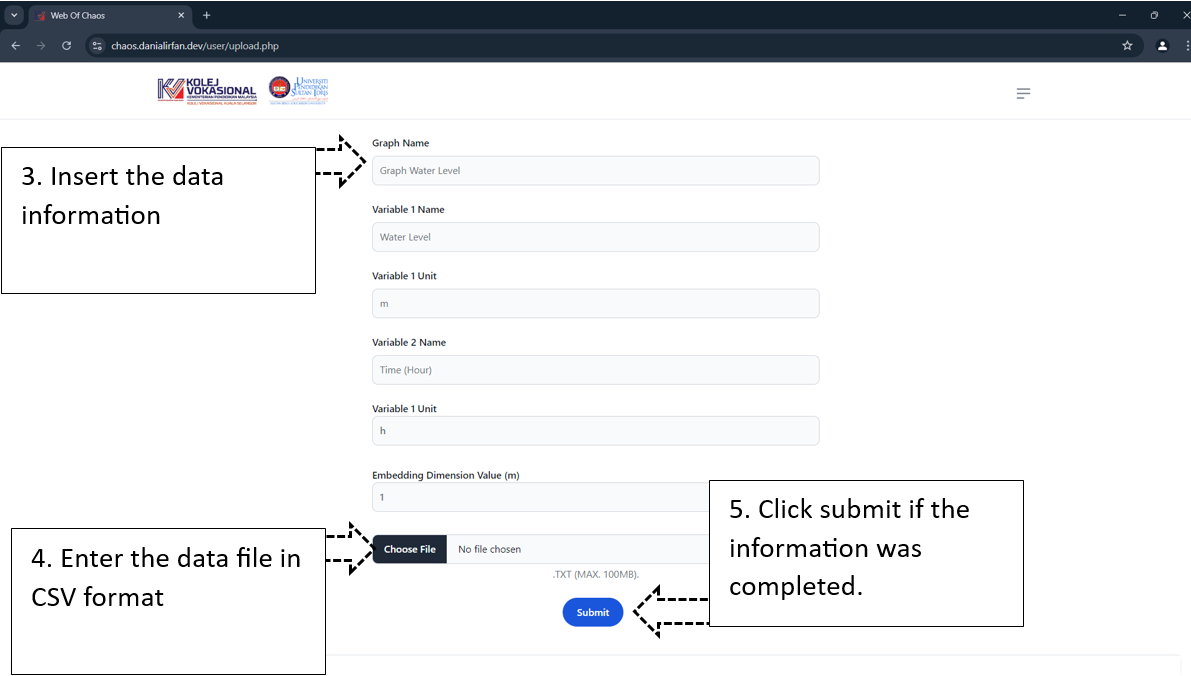
After you clicked the submit button, you need to wait for the data processing until the system completes and produces the output of the graph. The system will output a timeseries graph, prediction graph, and correlation coefficient (accuracy on graph prediction). You can also download the result by clicking the button on the top-right of the timeseries graph.